A Guide for WISPs: Best Practices for Ethernet Cabling
- by ISPadmin
- 2024 / 8 / 7
- Engineering
Introduction
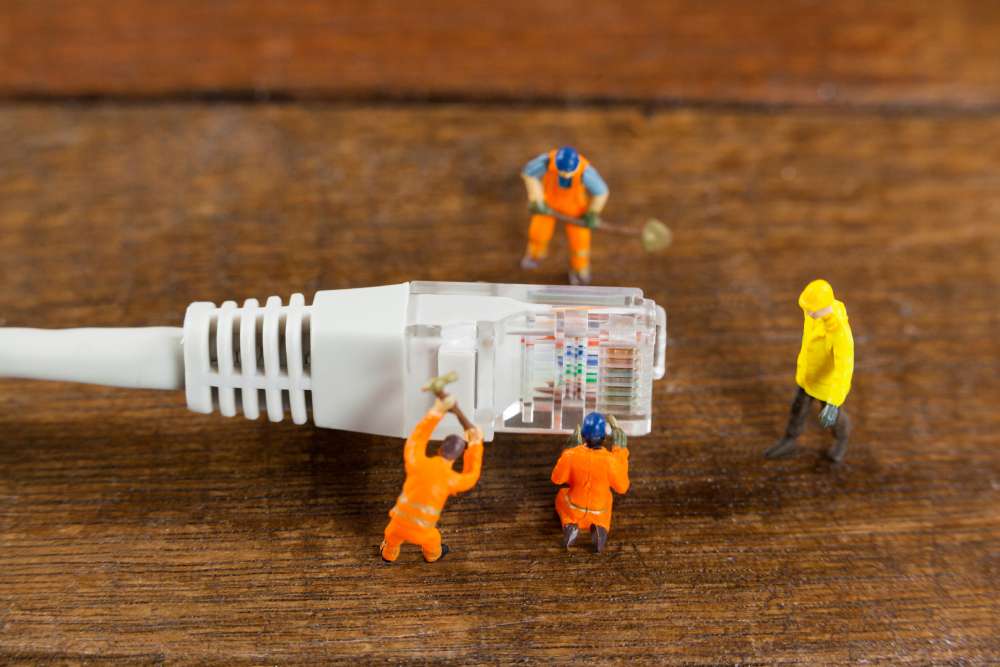
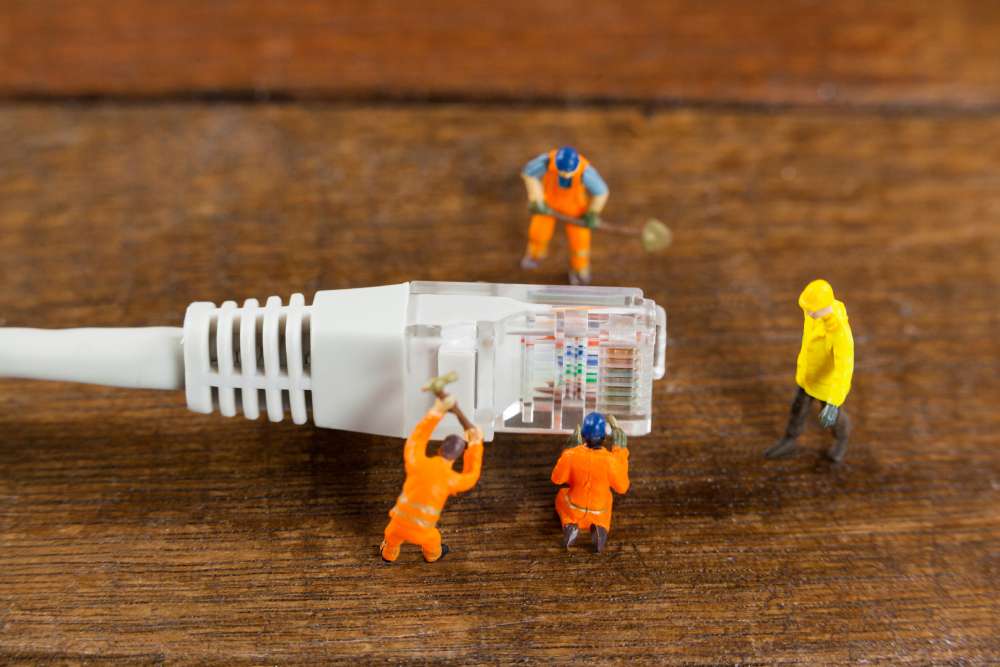
For Wireless Internet Service Providers (WISPs), the ability to create custom Ethernet cables is essential for efficient network deployment and troubleshooting. This guide will provide in-depth information on RJ-45 connectors, Ethernet cable types, punch-down sequences, and considerations for indoor and outdoor use cases.
Understanding RJ-45 Connectors
The RJ-45 connector is the standard interface for wired Ethernet networks. While there are different types, the most common for WISPs are:
- Straight-Through: Used for connecting devices directly to each other, such as a computer to a router or a switch to a wall jack.
- Crossover: Historically used to connect two similar devices (e.g., computer to computer), but less common now due to auto-negotiation capabilities of modern network devices.
- Patch Panel: Used for connecting multiple devices to a centralized point for management.
Ethernet Cable Types and Their Use Cases
The choice of Ethernet cable depends on the network speed, distance, and environment.
Cat 5e Cables
- Speed: Up to 1 Gigabit per second (Gbps)
- Distance: Up to 100 meters
- Use Cases: Suitable for most home and small office networks, including VoIP phone systems.
- Indoor/Outdoor: Primarily indoor use.
Cat 6 Cables
- Speed: Up to 10 Gbps
- Distance: Up to 100 meters
- Use Cases: Ideal for high-speed network applications, such as video streaming, online gaming, and server connections.
- Indoor/Outdoor: Primarily indoor use.
Punch-Down Sequences
Punch-down blocks are commonly used in structured cabling systems to terminate Ethernet cables. Two standard punch-down sequences are:
- 568A: Orange White, Orange, Green White, Blue, Blue White, Green, Brown White, Brown
- 568B: Orange White, Orange, Green White, Blue White, Blue, Green, Brown White, Brown
It’s crucial to use the same punch-down sequence at both ends of the cable for proper connectivity.
Best Practices for Creating Custom Ethernet Cables
- Choose the Right Cable:
- Determine the required speed and distance for the cable.
- Select the appropriate cable type (Cat 5e or Cat 6).
- Consider the cable’s environment (indoor or outdoor).
- Prepare the Cable:
- Measure and cut the cable to the desired length.
- Strip the outer jacket to expose the individual wires.
- Separate the wires into pairs and maintain the proper twisted pair
configuration.
- Terminate the Cable:
- For RJ-45 connectors: Insert the wires into the connector in the correct order (568A or 568B) and crimp securely.
- For punch-down blocks: Insert the wires into the corresponding slots according to the chosen punch-down sequence.
- Test the Cable:
- Use a cable tester to verify the cable’s integrity and pin configuration.
Indoor vs Outdoor Ethernet Cables
- Indoor Cables: Generally used in controlled environments and are less susceptible to environmental factors. Cat 5e and Cat 6 cables are suitable for indoor use.
- Outdoor Cables: Designed to withstand harsh weather conditions, including rain, snow, and extreme temperatures. These cables often have additional protection, such as water-resistant jackets and thicker insulation.
Additional Tips
- Cable Quality: Use high-quality cables and connectors to ensure optimal performance and reliability.
- Cable Management: Proper cable management is crucial for preventing interference and damage.
- Shielded Cables: Consider using shielded cables in environments with high electromagnetic interference.
- Labeling: Clearly label both ends of the cable for easy identification.
Troubleshooting Common Issues
- No Connectivity: Check for physical damage, incorrect wire termination, faulty connectors, or punch-down errors.
- Slow Speeds: Verify the cable type, length, and connection to compatible network devices.
- Intermittent Connectivity: Check for cable interference, physical damage, environmental factors, or outdoor cable degradation.
By following these guidelines, WISPs can create high-quality custom Ethernet cables that meet the needs of their customers and improve network performance.
Contact us here to learn more about how ISP Revolution can help you deploy with confidence – the first time
RECENT BLOG
MORE INFO
ISP Resolution © 2024 All Rights Reserved
